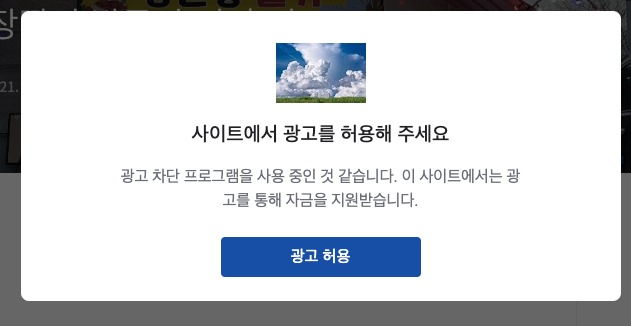
728x90
티스토리 블로그 자주 이용하는데 갑자기 빡치게 강제화된 팝업을 발견함
- 갑자기 아래와 같이 강제화된 팝업이 뜨고 있음
- 빡쳐서 방법을 알아보고 스크립트 까지 작성하였음
- 닫기 버튼도 없다..너무 한거 아닌가? 선택권을 달라...
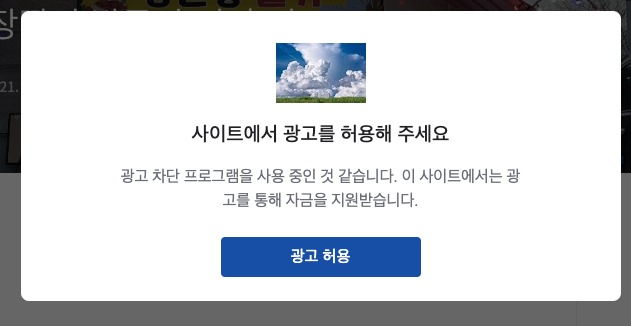
우선 해당 사이트 tistory.com을 애드블럭을 해제합니다.
- 그리고 아래 사이트에 가서 크롬 익스텐션을 받습니다.
- 익스텐션 설치가 되었다면, 아래 스크립트를 복사합니다.
- 그리고 붙여넣습니다.
- 마지막으로 해당 스크립트를 활성화 하면 정상적으로 광고도 안나오고 팝업도 안나옵니다.
// ==UserScript==
// @name Block Google AdSense Ads
// @namespace http://tampermonkey.net/
// @version 1.0
// @description Blocks all Google AdSense ads on websites
// @author Your Name
// @match *://*/*
// @grant none
// ==/UserScript==
(function() {
'use strict';
// Find and remove all Google AdSense ads
const adsenseAds = document.querySelectorAll('[data-ad-client^="ca-"]');
adsenseAds.forEach(ad => {
ad.remove();
});
// 모든 요소를 찾아서
document.querySelectorAll('.adsbygoogle').forEach(function(element) {
// 해당 클래스명이 포함된 요소를 찾아서 제거
element.remove();
});
})();참고로 youtube 광고 차단 해제 하려면 아래 스크립트도 있으니 적용 하시면 됩니다.
GitHub - TheRealJoelmatic/RemoveAdblockThing: The intrusive "Ad blocker are not allowed on YouTube" message is annoying. This o
The intrusive "Ad blocker are not allowed on YouTube" message is annoying. This open-source project aims to address this issue by providing a solution to bypass YouTube's ad blocker...
github.com
적용방법 설치된 크롬 익스텐션 클릭

새 스크립트 만들기 클릭 - 위에 스크립트 복사하여 붙여넣기
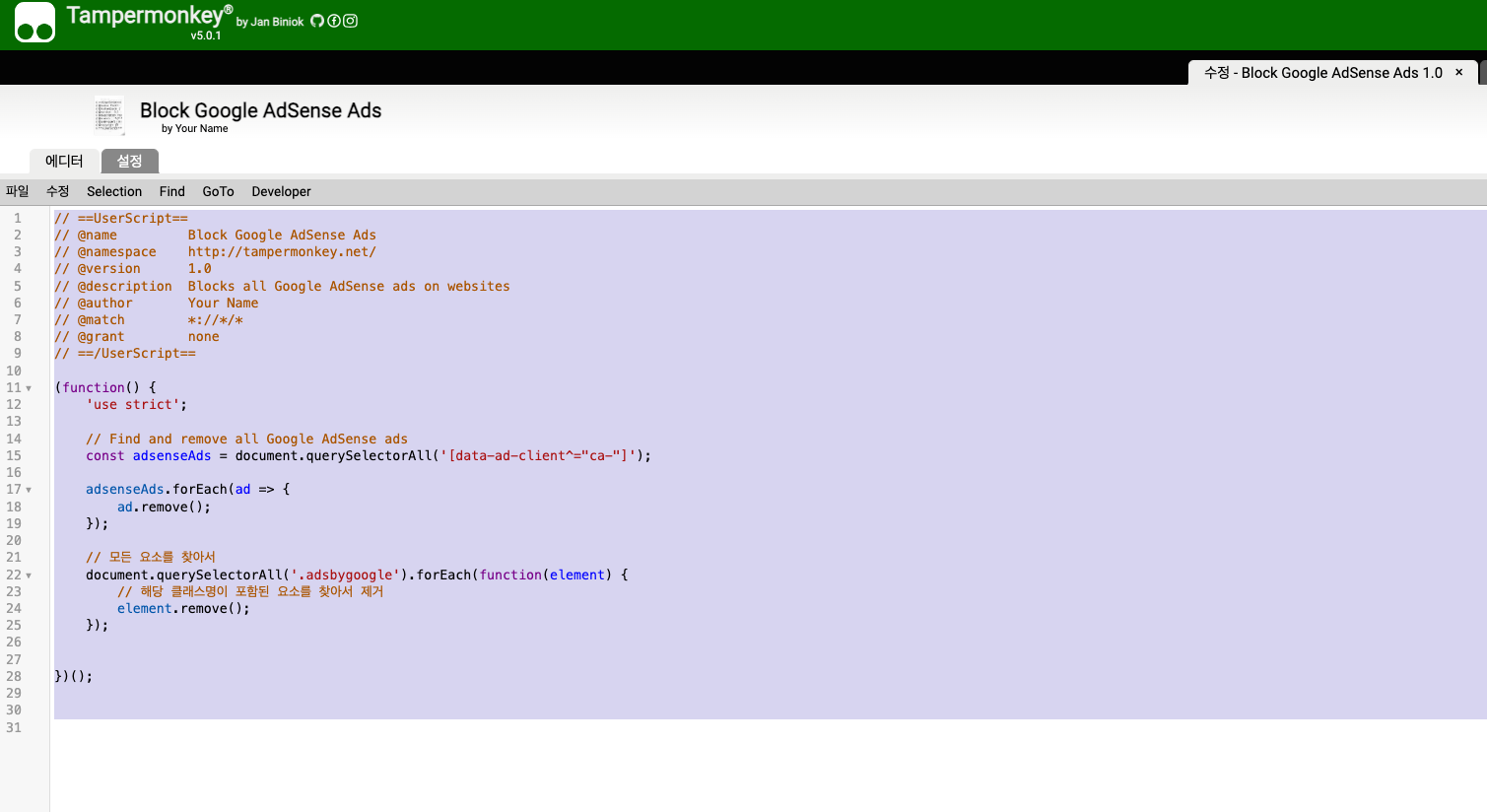
저장 하고 활성화
아래 처럼 나오면 성공적으로 반영된 것입니다

LIST